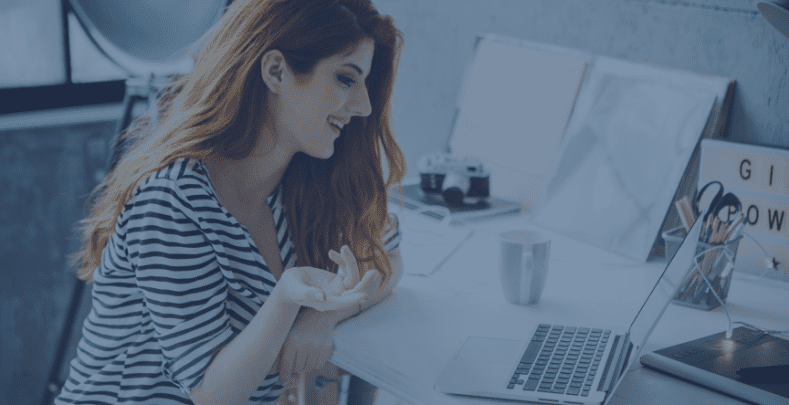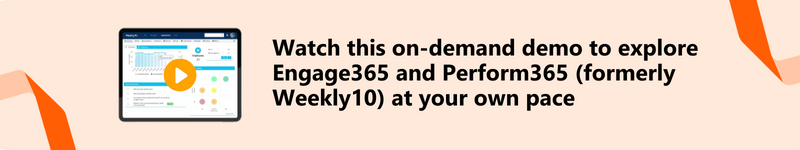Effective managers. They’re the key to great performance management, especially for remote employees. Building a team of capable people managers who take responsibility. For goal-setting, performance reviews and employee development. Once in place, your HR team can step away from driving process completion and focus on being culture and people leaders.
In the last two years, working from home and remote working have become the new standard. So now it’s time for performance management to change as well. Lose annual reviews and instead, set goals that move with business priorities. And support wellbeing, recognition and development. You need managers equipped to lead conversations and support their teams. Leaders who understand the connection between employee engagement and performance management. And processes to reinforce that link. So, as you look to 2023, you must consider:
- Why performance reviews need to change
- How to make performance management effective for remote workers
- Why managers are your biggest challenge
- Reasons why flexibility is fundamental for managing performance remotely
- How adopting performance management best practice for benefits HR
Annual performance appraisals need to go
After the last few years, many businesses now review plans month-to-month. Priorities change regularly. And the case for shifting away from annual reviews is growing increasingly clear:
Pivoting is essential for remote team performance management
Annual reviews are too static. They assume you’re operating in a stable environment. And encourage unrealistic set-and-forget goals that are irrelevant in a month’s time. Instead, goal-setting must reflect the moving targets of business success. And offer a flexible model for regular review so employees can adapt to new priorities.
Buy-in not box-ticking
Managers and employees don’t want to be chased. And no-one has time to check the quality of submissions anyway. So the focus of annual appraisals becomes completing the form. But your aim is a process people want to do, because they see the benefit, both for the business and themselves.
Engagement is key to support remote worker performance
Annual reviews do nothing to help engagement. At best, they might touch on career aspirations briefly. But implementing performance management best practice for remote and hybrid teams puts personal development at the centre. And drives retention by showing you value your employees and their priorities.
Feedback must be immediate
Six or twelve months on is too late. People forget what they did and can’t change it. And the lasting memory is negative feelings of criticism, while any recognition gets lost. So you need a process that responds and offers people the chance to adjust and celebrate wins as they happen.
The move away from annual performance reviews can’t happen overnight. You need to build great foundations first. Regular employee check-ins, frequent conversations and strong manager-employee relationships that understand employee motivations and needs. So start by getting people comfortable with the conversation. Only then can you move towards remote team management best practice.
Performance management best practice for remote workers
Performance management operates on key principles, wherever your employees are based. But remote working brings new challenges. And HR leaders must drive the necessary change to create sustainable and supportive processes for the future.
Set clear vision and objectives
Employees must understand the importance of their contribution. So scrap vague, year-long goals and replace them with short term OKRs (Objectives and Key Results). Show employees where they fit and give them realistic targets. But with people not in the office, you can’t rely on the standard CEO presentation to deliver the vision. Rather, culture will be key to getting the message across.
Provide recognition and feedback
A lack of either leads to disengagement. And people need to know where they stand. So feedback, good or bad, must be timely to keep it relevant and offer opportunities to improve. But gone are the days of grabbing a quick chat in the office. Managers must be proactive. And use both synchronous (e.g. video conference, phone calls) and asynchronous communication (e.g. emails, direct messages, voice notes, task updates) to give feedback and celebrate individual and team success.
Help remove barriers to support remote employee performance
In annual appraisals, goals sit idle for months. There’s no active review so employees get stuck. But you miss the puzzled looks when people are remote. So you need a process that regularly discusses barriers to achievement. And managers who take action to remove them. As a result, employees feel supported and encouraged to be successful. And the business benefits from everyone’s collective progress.
Support personal goals and development
Employees want to develop new skills and learn new things. But often as a side hustle or hobby, meaning personal goals focus on flexibility, time or location. So in-house opportunities must support personal aims, without increased pressure and stress. Your approach to talent mapping is not just about promotion, but understanding the broad range of skills you don’t see. And succession planning needs to meet mutual goals to keep your employees engaged.
Build strong relationships with your home workers
Talk to people. Often. It’s critical for success. Annual reviews don’t encourage interaction. At best you revisit them twice a year. But for remote workers, that isn’t enough. Having weekly check-ins provides updates on progress, flags potential barriers. And allows employees to share concerns. Not just in their work lives, but about mental health, wellbeing and family issues. So managers can understand them, and provide the right support.
Why managers should be your primary focus for rolling out performance best practice
There’s one main element missing from the list above for remote employee performance management best practice. And that’s capable managers, because they underpin everything. The process you follow and the support you give mean nothing if your managers aren’t any good.
Annual reviews make it easy for bad managers to hide. There’s no regular feedback on how they’re performing or how their team reacts to their management style. Instead you need weekly check-ins to establish a pattern and see how different teams perform. You can spot disengagement quickly where employees fail to submit their updates. Or use sentiment insights to show falling connection over a period of time. But you can’t just change managers overnight, so you need a plan to upskill them.
Help managers to build better relationships with home workers
Teach managers what it means to have great relationships with their teams. To understand individuals and recognise what motivates and excites them to perform. And help them build rapport from a distance so they can spot the difference between an off-day and a regular pattern of decline. Then coach them to provide the right support to help get things back on track.
Train managers on great communication skills for home and office based staff
provide training, coaching and identify role models. The communication landscape has changed. People who excel at face-to-face conversations may struggle with using technology. Others might be great on Microsoft Teams but suffer cross-wires when they write things down. So offer guidance on their particular issue and develop well-rounded communicators who are clear in their message, regardless of method.
Help team leaders to set clear OKRs
Employees need to know what they’re doing. And how it fits with the overall vision. But managers are used to setting long-term, vague goals that can be tweaked or discarded at year-end. Setting OKRs is a different way of thinking. It’s shorter term, but with clearer links to business priorities. So train managers to break tasks down and make them measurable for quarterly reviews.
Encourage regular performance conversations using check-ins for remote employees
Great managers have frequent contact with their teams. Through emails, calls, team meetings, and general updates. Create a system that helps track progress and flags concerns from either side. So employees get regular feedback and support; and managers can move any barriers that might be preventing success.
Some managers will already do these things. They’ll actively drive team performance and support personal goals. But for the rest, you need to assess them and take action to address their shortfalls. Your success relies on a business of great managers and leaders, who understand and value their people and their contribution.
The importance of flexibility in performance management for remote workers
Work-life balance, wellbeing and willingness to stand up for their principles. Three key pillars of many employees today. Employees are choosing work as a means to an end. And they’re burnt out from two years of constant change and unending pressure. So now flexibility’s essential, and you must adapt your process accordingly.
Change your timing
Traditional annual appraisals have set dates for completion that often clash with project milestones or business-critical events. So employees adopt a tick-box mindset to just get them done. But weekly check-ins offer regular updates and reduce the need for formal reviews. So you can allow managers to be flexible on dates and review progress when there’s time to reflect.
Support different working patterns and working locations
Part-time, remote, hybrid, condensed hours. Regular check-ins make managing them all easier. A few minutes each week and a longer quarterly chat to review progress and offer timely feedback and support. And forget the last-minute scramble for notes and comments from months ago. Updates pull through on a single click so managers can proactively support current issues.
Explore broad options for development
Not everyone wants a promotion. Some want new skills or technical expertise. Flexible performance management practices help managers think more broadly about opportunities available. Secondments, cross-functional projects, shared learning, coaching, mentoring. Not a one-size-fits-all solution; just the right option, right person, right time.
Flexible communication approach underpins remote performance management
People communicate differently. With growing awareness of neurodiversity at work, you need a performance management system with options. Regular chats when employees like to talk. Written notes where follow up’s important. And almost everyone benefits from calendar reminders and genuine recognition from peers and managers. So ensure flexibility in your process and let managers choose to communicate with their teams in the ways that work best for them.
How performance management best practice benefits HR
The benefits of great performance management processes should be obvious. Get this right with excellent people managers, and your team stops chasing completion. They’re no longer keepers of the process, because managers take ownership instead. Businesses are struggling to keep up with the current people challenges they face. From recruitment to retention and resignations to redundancy, proposals are formed, but can change overnight.
So HR must take the lead and be a beacon for managers, giving them better ways to manage their team’s performance. You must provide proactive strategies for people and culture. But first you need systems your managers want to own.
Performance and engagement are intrinsically linked
Performance and engagement are intrinsically linked. So if you improve the performance management process, engagement goes up too. Not only that, but managers are responsible for 70% of the variance in engagement scores for their employees. And if you develop capable people managers, productivity, morale and commitment for employees get a boost too.
The types of issues you’re dealing with become more future-focused. Grievances reduce as people work effectively together. And you’re no longer unavailable for two months each year while you nag individuals and managers about appraisal completion.
A change in performance management processes gives you back time. Managers manage their reviews themselves, not because they can but because they want to. As a result, you can focus on hotspots of growing disengagement and take action to turn it around.
Where you go from here
Remote working’s here to stay. Employees have told you they need it. So you must change with the times. And make policies and processes suitable for the new work environment. It isn’t easy introducing a change, but moving away from annual appraisals is a simple decision. They just aren’t fit for purpose in an ever-changing world.
You need a foundation of great weekly check-ins and managers equipped to have the conversations. And you’ll want a system that supports that approach in a simple way with great integration. So find out more about our platform today and see how it will work for your business.