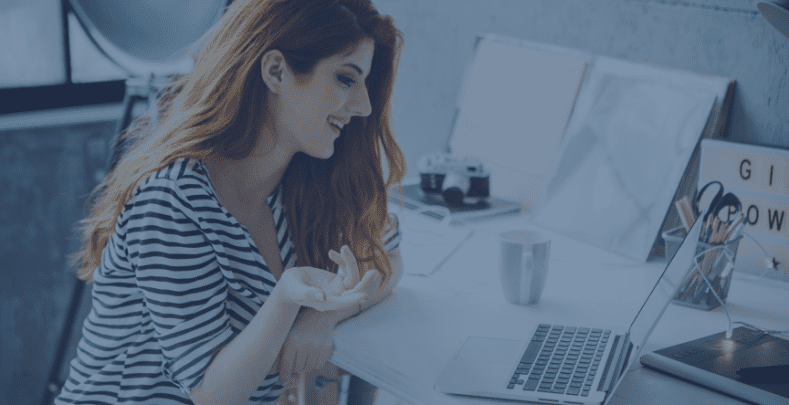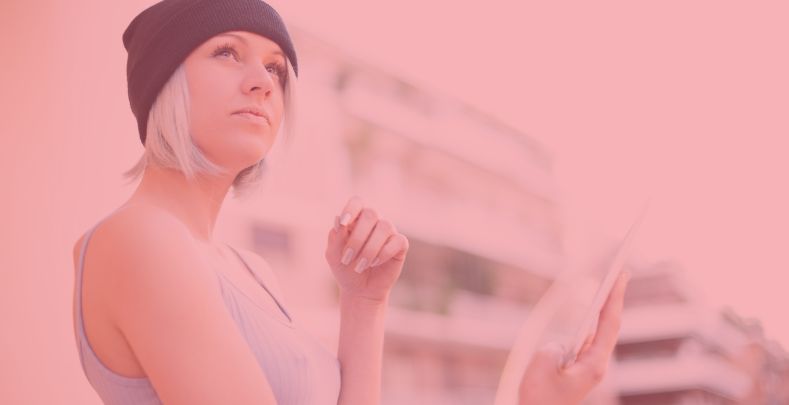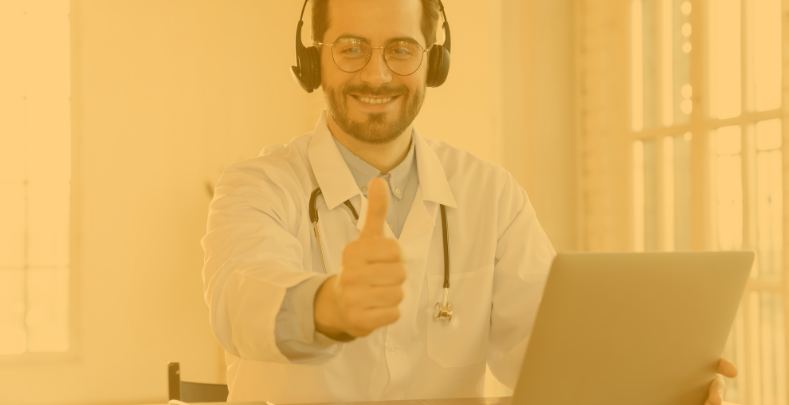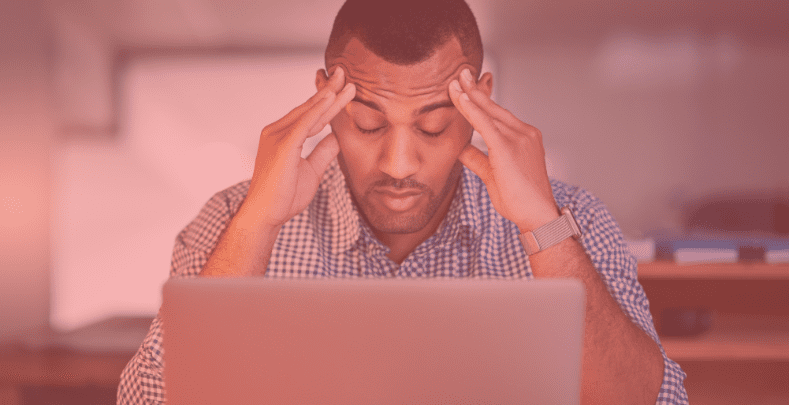Like it or not, remote work will be the norm for many typically desk-bound employees. Remaining productive and healthy is essential for success. But there one problem that still needs to be addressed, even two years on from the impacts of COVID. That’s how to maintain a good work-life balance when home and office tips into the same space.
As far back as 2014, it was theorized that more than half of all work would be done remotely by 2020. But none of us could have predicted just how accurate this was!
Remote work can be great for business
Experts have long touted the benefits of having a more flexible work environment. Remote work saves companies money on overhead expenses, workers spend their time more productively when you remove the problem of commuting, and employees have more flexibility when it comes to scheduling around family obligations.
However, there is a danger of life becoming all work and no play if you don’t learn how to organize your time and set boundaries.
Not sure how to begin? Read on for some essential work-life balance tips for employees.
1. Create a dedicated work space
The first thing you should do is set aside a dedicated workspace in your home. How complicated and isolated your environment will depend on the available space and layout in your home as well as the level of cooperation you can negotiate with the other people sharing your space. More on that one in a minute.
Setting up a space in your home just for work allows you to limit distractions and keep a separation between work duties and family duties. It helps you get into a work mindset.
Even when you reduce your commute to going from one room to another, your brain is better able to shift from downtime to productive time.
2. Set realistic boundaries
One of my biggest remote work challenges was setting boundaries. It’s tempting to work late into the night or eat meals at my desk.
Kids, visitors, and spouses or roommates also feel free to interrupt you when you’re at the kitchen table or just in the next room, not realizing that you’re in the zone or working against a deadline.
So work-life balance tips for employees #3 is: let family members, friends, or roomies know that when you’re in your workspace, it’s the same as if you were working away from home in an office.
Limit unnecessary disturbances from co-workers who are in different locations by putting a moratorium on frivolous messaging and chit-chat. Work with your boss or supervisor to create a realistic schedule that doesn’t eat into family time or self-care.
3. Create and maintain a schedule
Working from home can be more casual and relaxing, but it’s still necessary to create a schedule and stick to it.
Based on things like deadlines, work schedules of roommates or domestic partners, lack of daycare, or co-parenting duties, you can figure out times when you’ll be able to work undisturbed and schedule non-work activities around that schedule.
Make sure to add breaks, eat meals away from your desk or work table, and give yourself enough time and space in the morning and the end of your workday to gear up or decompress. Celebrate the day’s end with a fun or relaxing activity.
If it helps, make it a practice to shower and dress as if you’re going into your office, start and end at the same time each day, and “close” your workspace when you’re not on the job.
This can mean locking your office door or clearing away your laptop and paperwork from common areas of your home when space is limited or technology is shared.
4. Organize and prioritize
Self-starters have fewer problems in this area than those who are used to a manager standing over them or scheduling work activities. Learn to prioritize tasks by importance and relevance, and make a detailed to-do list for both work and non-work activities.
Refer back to our last point about setting boundaries to improve efficiency. If you spend large amounts of time in front of a computer screen or at a desk, take short breaks of 10 – 15 minutes every few hours to prevent burnout, eye strain, and physical discomfort.
Make sure to schedule in some fun and family time, too.
5. Leverage productivity tools and technology
In my case, work is home and vice-versa. As a freelancer and remote worker, creating a work/life balance was essential for me to retain a certain level of productivity, tamp down my workaholic tendencies, and better organize my life.
Time and job management technologies help business owners, team leaders, and their staff save money by tracking time and analyzing productivity bottlenecks.
One tool that is particularly effective is a time card calculator. It allows you to track and segment your time and pay per project just by inputting a few numbers, which makes job costing and client billing almost effortless.
Other tools that can make your days more structured and productive include:
- Google Calendar, which you can configure to your personal schedule and productive times
- Communication tools, such as ZOOM, Skype, Slack, and messaging systems
- General productivity software and apps
- Project management tools, like Trello or Jira
- Note-taking apps, such as One Note or Evernote
There are also apps that can help you concentrate while working, such as MP3s of soothing music or binaural beats that are created to promote mental focus.
For more privacy, use noise-canceling headphones while working. You can also find apps to help you unwind after work or during breaks, like the Calm meditation app.
Final thoughts
Depending on the type of work you do and your industry, working remotely can improve deliverables while increasing both staff and customer satisfaction. Like many good things in life, moderation and balance are the keys to achieving success without contributing to job burnout.
By following the above work-life balance tips for employees, you’re more likely to improve both your productivity and your quality of life.