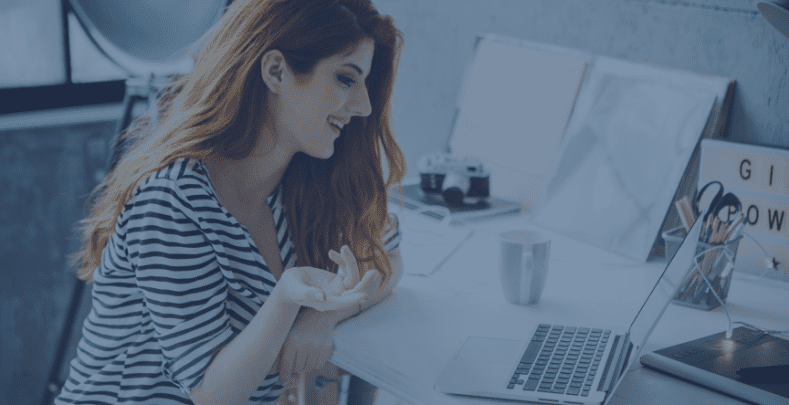The Teams app has become an inevitable part of working life for a lot of people. You’ll probably use it at some point, whether you’re responsible for a building full of people, or remote teams spread out across the country. So, let’s break down how HR can start managing employee engagement on Microsoft Teams.
Employee engagement is the measure of how committed and attached someone is to their role. But also to the organisation they’re part of and the people they work with. It’s a little more complicated than this definition. But that’s the simplest way of putting it. Engagement is, by definition, a very broad concept. So, it can seem hard to pin down. But you can track and measure it with these key performance indicators:
- Pride in one’s work.
- Feeling valued by others.
- Willingness to give discretionary effort.
- Brand advocacy.
- A sense of job satisfaction.
Why employee engagement matters
So, your first question might be, “Why bother with engagement?”
After all, you’re probably already tracking productivity in one form or another. And isn’t that enough? What does employee engagement actually bring to the table?
Well, a large body of evidence shows that engagement plays a key role in business success. According to research from Gallup, engaged employees are 17% more productive than disengaged ones. They’re also 22% more profitable.
But that’s far from the extent of it. Engagement accounts for much more than productivity in your company. So, before we talk about managing employee engagement on Microsoft Teams, let’s look at the benefits.
Customer satisfaction
According to research by Temkin Group, engaged employees can boost customer satisfaction by 10%. Research from Harvard Business Review supports this. Customer satisfaction was shown to increase 3% for every 5% increase in employee engagement.
Turnover and retention
Employee turnover is a major and inevitable expenditure. But how much turnover you experience is down to HR and management. According to SHRM, replacing an employee can cost between 16% and 213% of an employee’s annual salary.
But keeping your people engaged can significantly reduce the risk losing them. In fact, research shows high engagement can cut turnover by up to 40%.
Employee innovation
According to HBR, highly engaged companies are 2.5 times as likely to outgrow their competitors in terms of revenue.
There’s also Gallup’s finding that nearly 60% of engaged employees have decision-making input which affects their work. But this is a bit of a chicken/egg situation.
Do engaged employees more actively make decisions? Or does having more personal autonomy lead to higher employee engagement? The truth is, it may be both.
Safety and wellbeing
Highly engaged employees experience 70% fewer safety incidents compared to low-engagement businesses.
Then there’s the fact that engagement helps to mitigate job stress. Wellbeing and engagement aren’t perfectly in sync. But, all the same, engaged employees are more likely to report higher levels of wellbeing and job satisfaction.
Why use Microsoft Teams to manage engagement?
So, let’s cut to the chase. Why do we recommend managing employee engagement on Microsoft Teams?
The rise of Microsoft Teams
Microsoft released Teams in 2017. It was intended to be a direct competitor to Slack. And Teams definitely holds up as a virtual collaboration space. But, these days, it’s better known for its video conferencing capabilities.
As a prominent Microsoft product, Teams had a healthy userbase before the pandemic. But lockdown and remote work had businesses using it in record numbers.
And it’s since maintained popularity. In 2022, according to Statista, Microsoft Teams had approximately 270 million daily active users.
As Microsoft Teams’ userbase has grown, so have its capabilities. You should be managing employee engagement on Microsoft Teams because it’s designed with B2B usage in mind. At present, Microsoft Teams users can:
- Host meetings of up to 300 people.
- Record meetings up to 4 hours in length or 1.5gb in file size.
- Create up to 250 teams, or join up to 1,000.
- Add up to 25,000 people to a team.
Microsoft Teams is highly customizable
One of the best things about Microsoft Teams is that you can add on bits to modify your experience. Teams has its own app store, full of handy extensions. Some of these are Teams-specific tools and services.
But plenty of other platforms and services also make themselves available through Teams apps. Like GitHub, Trello, and yes, even us at Zensai. If you aren’t familiar with the Teams store’s selection, check out our guide to the best apps available.
Employees are already familiar with Microsoft Teams
Microsoft Teams usage has become extremely common. Both in office environments, and in remote teams. And that means anything you run through it has the benefit of familiarity.
This makes it the ideal platform for rolling out new (and compatible) tech. Your people already know the UI, which cuts down training time for new apps. So, it’s easily scalable across your whole business.
Best of all, running apps through Teams means employees don’t have to go anywhere different. There are no new log-ins to keep track of, and everything is nice and centralized. This helps to make sure engagement tools are accessible to all employees.
But, now that we’ve made our case, how do you actually start managing employee engagement on Microsoft Teams?
Managing employee engagement on Microsoft Teams
Thanks to the sheer adaptability of Microsoft Teams, you’ve got plenty of options for managing engagement. But, today, we’re here to explore how combining Teams with Zensai creates the perfect engagement tool.
Zensai’s app is one of the leading employee engagement tools on Microsoft Teams. All our platform’s features are fully available to Teams users. And it’s all tied to your employees’ Microsoft 365 accounts.
Zensai’s employee check-in
A weekly employee check-in is the ideal tool and frequency to build rapport with your people. It makes managing employee engagement on Microsoft Teams easier than ever.
For one thing, they’re a system of two-way feedback. So, it’s not just managers using critical feedback to guide their team. Employees give feedback in return, which managers use to provide better support.
And this can be a great tool for building trust. Provided, that is, you follow through on employee insights. This shows people they can take their check-ins seriously, and not write them off.
The frequency ensures that both sides of feedback are timely. There’s no point telling someone their mistake half a year after it stopped being relevant. And yet, that’s what consistently happens in organisations without ongoing feedback.
On top of all that, a good check-in enhances performance reviews. By enabling and documenting ongoing feedback, check-ins inform managers and employees. People are able to engage more constructively with performance reviews when they have informed expectations.
Goal-tracking
Part of our employee check-in is goal-tracking. Managers get their choice of SMART Goals or OKRs. As well as being vital progress updates, goals help to keep employees engaged and motivated long-term.
SMART Goals do this by taking grand objectives and cutting them up into smaller milestones. This helps employees achieve consistent progress without burning out.
On the other hand, OKRs engage employees by showing how they contribute to the larger whole. Projects become key results attached to major objectives. Each goal update, your people get to see the impact of their work for the entire business.
Our performance management tools
Check-ins aren’t the only tool we offer for managing employee engagement on Microsoft Teams. Goal-tracking is only the beginning.
It’s important to remember that performance and engagement are intrinsically linked. A major reason for long-term disengagement is that employees get bored with their jobs. Truly effective performance management helps us grow by continuing to challenge us.
Zensai also includes performance review software for managers. Plus the ability to automate extraneous performance management functions. So you can focus on the conversations that matter.
The benefits of Zensai in Teams
So, why use Zensai in Teams specifically? After all, our website works fine.
For one thing, as stated, it’s more efficient to have everything in one place. Rather than flitting between Teams and your browser, it’s all right there.
Second, it makes sharing the information we provide much easier. When you’re talking to the CEO about the latest sentiment trends, you can easily highlight parts of your sentiment analysis report. Or, if you’re passing up a check-in to your direct report, you can show them directly in Teams chat.
In other words, Microsoft Teams helps to make Zensai more efficient. And it does this by connecting it more closely to your internal communications.
What are your other options?
So, besides our platform, how else can you drive employee engagement on Microsoft Teams?
Microsoft Viva
Viva is Microsoft’s suite of apps for performance management and employee engagement. We’ve talked about them before, Viva Goals in particular. The range of Viva apps includes:
- Viva Connections, a communications tool.
- Viva Engage, powered by Yammer.
- Educational resources like Viva Learning and Viva Topics.
- Viva Insights to learn more about your business.
- Viva Sales to engage your customers.
One of Viva’s major selling points is that its apps are compatible with Microsoft Teams, and Microsoft’s other services. This makes them a decent option for engaging your employees.
A custom selection of Teams apps
But what if neither Zensai nor Viva work for you? That doesn’t mean you should give up on managing employee engagement on Microsoft Teams.
With the sheer range of free and paid apps on Teams, it’s possible to cobble together your own engagement strategy. The in-built messaging features make it easy to check in privately with people.
And then there are polling apps to gauge sentiment on key issues. Apps to tag people and provide managerial or peer recognition. And even HR tools like payroll apps.
There’s never been a better hub for virtual business and employee management. And that’s why managing employee engagement on Microsoft Teams can be so effective.