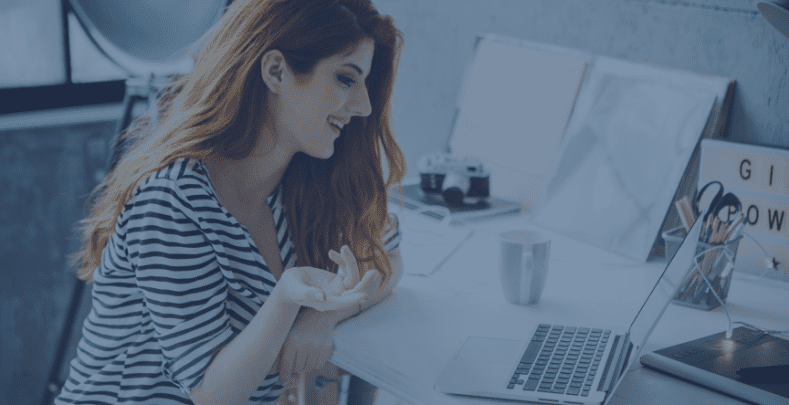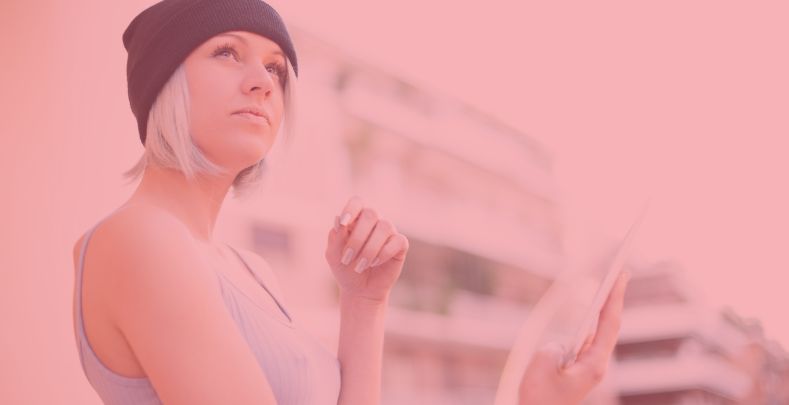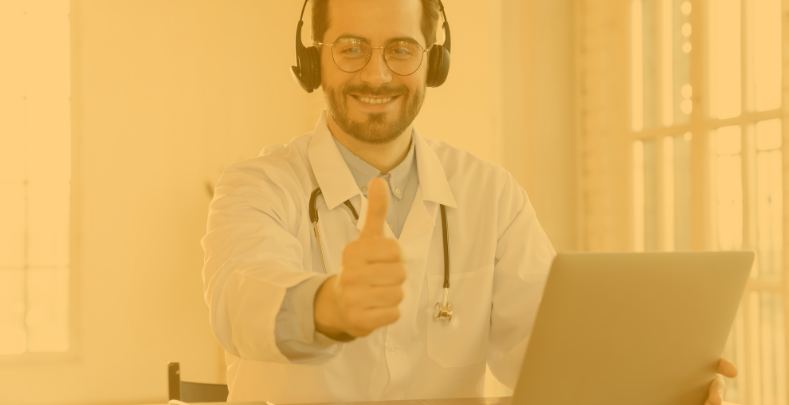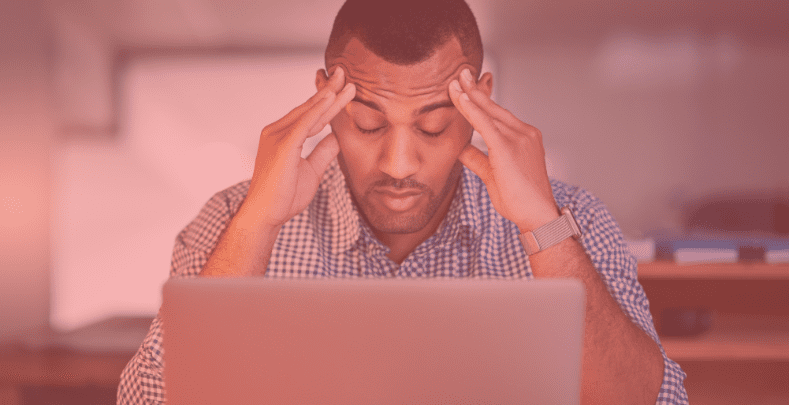Perform365—the performance management software built into Microsoft 365
Support success by offering clear goals and an efficient check-in process. Foster self-accountability among employees for performance and development. Make it possible for managers to identify high performers and address concerns proactively.
Built for Microsoft 365, Teams, and Outlook, Perform365 makes quality, connective performance conversations part of your everyday workplace culture.
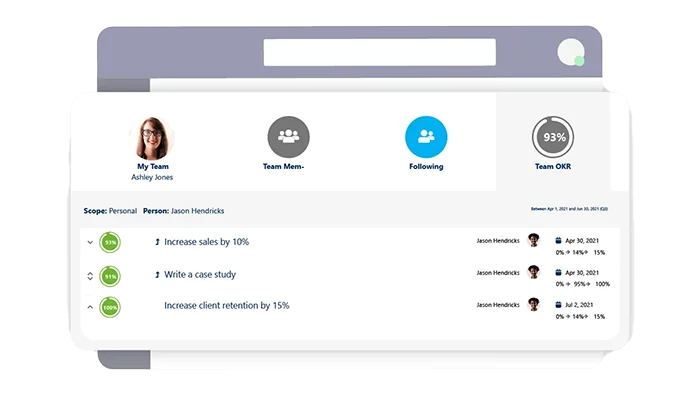
Explore our features
OKRs and SMART goals
Provide clarity on goals and enable everyone to connect personal achievements to high-level objectives.
Performance conversations
Our performance review software automates all tedious administration and makes it 90% quicker to prepare for reviews and appraisals.
360 Feedback
Gather feedback from peers, managers, leaders, and external sources to give you a holistic perspective for performance appraisals.
Mobile app
Enable people to update their goal or OKR progress regularly while they complete their check-in through our mobile app.
Performance insights
AI-powered trend analysis tools and sentiment analysis identify your most engaged or productive employees and teams to learn what’s working.
Want to see our performance management system in action?
23%
Less likely to churn
23% of employees who left a job within six months said clearer guidelines on their responsibilities would have helped them stay.
Give clear feedback10%
Increase in earnings
Companies that effectively do workforce planning (adapting to the market, planning for the future, aligning people with business objectives) see a 10% increase in earnings.
Plan workforce development#1
Progress towards goals
Employees #1 motivation to learn and upskill is to make progress towards career goals.
Set OKRs and SMART goalsLooking to set and track goals in Microsoft Teams?
Perform365 is a performance management system completely integrated with Microsoft Teams. Add performance software to your Teams environment to make goal setting and tracking a natural part of employees’ workflow.
Single sign-on (SSO) with Perform365 in Microsoft Teams means your people have one less password to remember and your data stays secure.
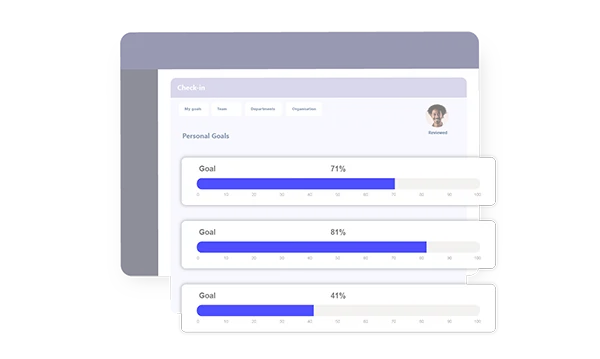
What is performance management?
Performance management involves planning, monitoring, and evaluating your employees’ performance. This ensures alignment with organizational goals. It encompasses various processes such as setting clear objectives, providing feedback, and conducting regular assessments.
By fostering communication between employees and management, performance management systems are used to enhance individual and collective productivity, and identify areas for improvement. They can also recognize and reward achievements.
Want to learn how to have more effective performance conversations?
More than ticking off a yearly checklist, these conversations are about creating a culture of open communication, developing individual skills, and fostering employee engagement and success. See how you can maximize these conversations and put your team on top.
Maximizing Performance Conversations Read more
Want to know more? Request a 1:1 Meeting
Got questions?
We've got answers!
Q: What is an example of performance management?
An example of performance management is the use of a performance evaluation system or performance evaluation software. These tools enable organizations to monitor, manage, and improve strategy execution and the delivery of results. Performance management involves measuring, reporting, and managing progress from individuals to the organization as a whole, to improve performance. Examples of performance management processes or tools include performance appraisals, key performance indicators (KPIs), and management dashboards.
Q: Who uses a performance management software?
Most commonly, HR departments and business organizations use specific HR performance management software or corporate performance management software to streamline performance evaluations, provide continuous feedback, set and track employee goals, and recognize and reward top performers. This software helps manage the entire performance management process, from goal setting to performance measurement and feedback, leading to improved employee engagement and organizational success.
Q: Can you use a performance management software for employee reviews?
Yes, performance management software can be used for employee reviews. Perform365’s performance management software includes regular check-ins, recognition, feedback, and employee reviews. With our software, we equip managers with data-driven insights for personalized, development-focused discussions and make employee development goals a reality. Dive into the last 12 weeks of personal successes or the past 6 months of development challenges—all at the touch of a button.