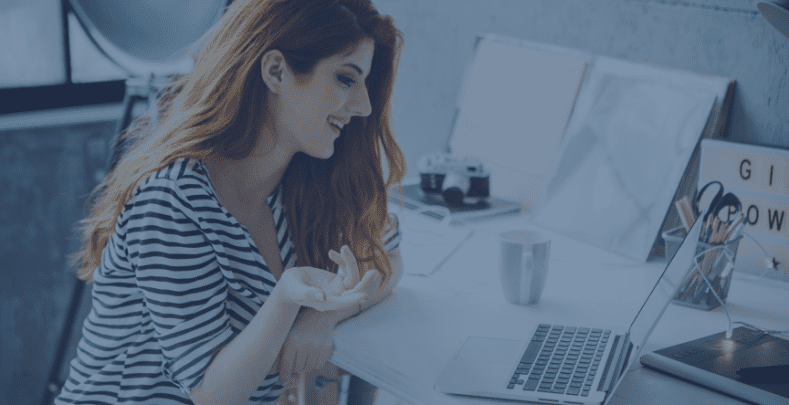If you have an in-house marketing team, go ask them the impact negative brand equity can have on a business. A good brand shapes the way people see and feel about a certain product, service or process. And a bad brand can be a success killer. Our employer brand affects recruitment and employee advocacy. And now, performance management has a brand issue.
Managing your team’s performance is one of the core responsibilities of any manager. In an ideal situation, employees thrive off of constructive, critical feedback. But, often, the words “performance management” are received with a bitter mix of tension and anxiety.
But where did these negative connotations come from? How can thinking about rebranding help us overcome the issues with performance management to get employees back on board?
The issues with performance management
The fact is that a lot of employees (and even managers or HR directors) cringe at the words “performance management”. For many of your people, performance management has developed a bad reputation over the years. It’s down to a combo of their own experiences as well as stories from others. One example is that of a 2019 study. It found that performance management is seen as a predominantly “stick-based” approach designed to highlight and correct issues for the majority of non-managerial staff.
This reflects a fundamental flaw in how people view it. The goal of effective performance management shouldn’t be to brow-beat your employees into submission. Instead, it should be to champion greatness and model it.
So, how did it come to this?
Well, according to Gartner, 82% of HR leaders report that performance management is ineffective. Feedback cycles just aren’t frequent enough and assessments not providing the right support or structure. Of course everyone involved will begin to feel negatively towards processes that take up time and offer little back.
Flawed means of performance management don’t just end up being ineffective. One of the biggest problems with poor performance management is that some of these approaches can also be insanely expensive.
Take the traditional annual performance review, for example. Between the costs of infrastructure and the productivity lost for every employee and manager involved, and annual performance reviews can end up costing between $2.4 million and an obscene $35 million per 10,000 employees.
Why rebranding could be the solution
Never underestimate the power of a good rebrand. After all, try telling a Gen-Z colleague that, back in 1997, Apple was on the verge of bankruptcy.
Whenever you implement a new policy or tool in the workplace, you need employees to get on board if it’s ever going to be a success. The importance of employee buy-in is exactly why one of the most significant problems with performance management is people’s aversion to it.
Rebranding is a way of going back to the basics. It’s about looking at how we talk about and use the tools of performance management. The idea that performance management should be something to positively anticipate has been lost in translation.
How to rebrand performance management
So, if people tend to view it as worse than it is, then what does performance management really mean? Well, the meaning hasn’t really changed. But, by redefining how we talk about performance management processes, you can help your employees to engage with feedback in performance reviews as a positive experience. So, on that note, here are some important aspects of rebranding you’ll need to consider:
Less stick, more carrot
We’re at a point where many employees interpret the idea of performance management by its worst possible outcomes. People tend to imagine getting chewed out for poor performance, or even being subject to disciplinary action.
This can make discussions around performance feel quite adversarial.
So, in order to get the best results, managers need to conduct their performance management processes using a strengths-based approach. Focus on showcasing what good looks like to those struggling. It’s better to coach them to up their game instead of deriding poor past performance that can no longer be affected.
Make sure you take the time to offer recognition for your employees’ hard work and personal accomplishments. Recognized employees feel more valued, and therefore more engaged. It also means they might actually start looking forward to conversations around performance, rather than dreading them.
Use positive message framing
Obvious as it may be, the language we use has a strong influence on the ways in which we think and act.
What we’re getting at is that the term “performance management” is so laden with negative connotations that even calling it that in the first place can be a step in the wrong direction.
Progressive managers don’t use words like review or appraisal, instead opting for more neutral performance conversations or sit-downs. This friendlier language choice can considerably lighten the tone, and prevent employees from feeling like they’re on the backfoot. This can be yet another reason why employees can be more open to regular check-ins than review meetings. A “check-in” is, at worst, a pretty neutral statement, and so comes with less baggage attached.
Switch to methods of continuous performance management
The effectiveness of traditional methods is severely hampered by the fact that performance management processes lack timeliness.
Sitting down for a performance review 2 months after a small issue developed into a big problem for an employee will have little impact.
Making performance part of what your managers look at in a formal manner weekly, with an employee check-in or short-cycle 1:1 is key to improving the impact.
Focus on two-way feedback between managers and their teams, ensuring relevancy and honesty are front and center. Building a culture of employee feedback through frequent opportunities for discussing performance is a vital step for any modern-day business looking to achieve success.