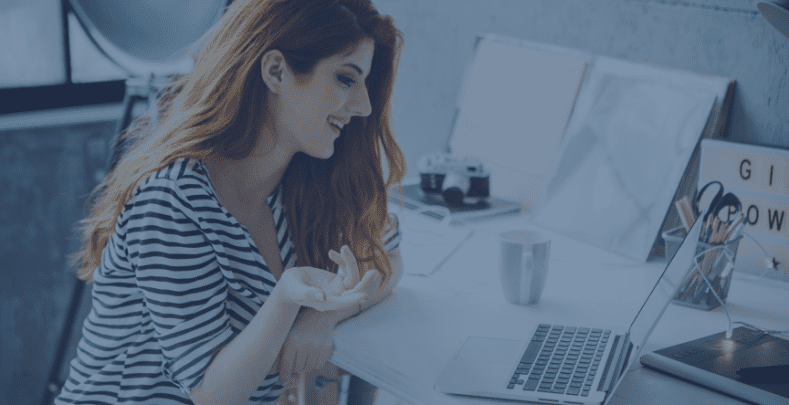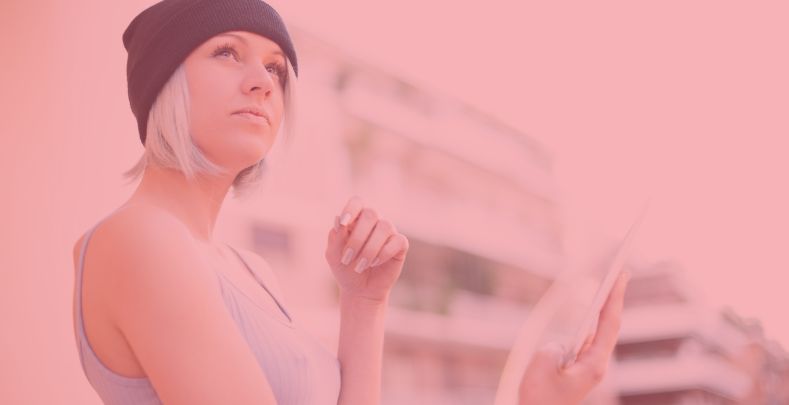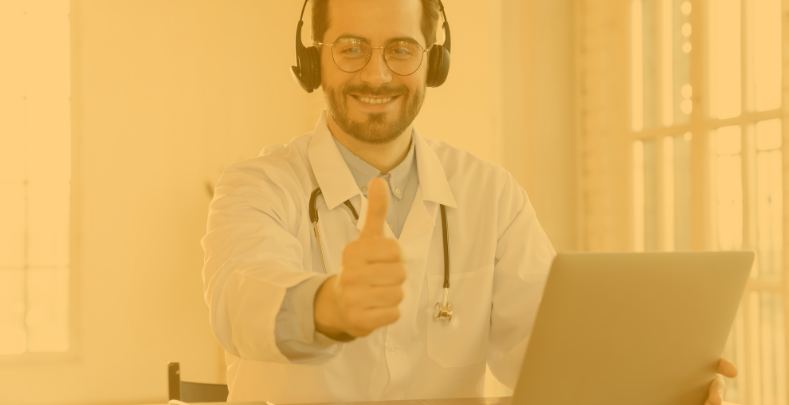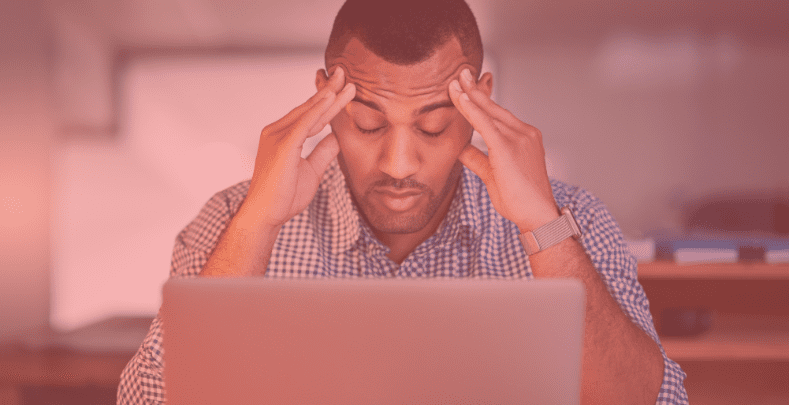It’s easy to take the ways we communicate at work for granted. And we’re not just talking about the face-to-face chats we enjoyed pre-pandemic. But how important is communication for employee engagement?
From 1:1 meetings and group meetings to feedback and project discussions, every method of communication has its place. There’s an ideal balance to strike for an engaged workforce. Let’s break down why that is, and what you can do to facilitate better communication at work.
Communication is essential for building trust
Trust is one of the cornerstones of any good team. It’s hard to focus on your own responsibilities if you think your colleagues might be goofing off. So, when you’re asking how important is communication for employee engagement, you need to remember that without communication, it’s unreasonable to expect your employees to trust you. Or for you to trust them. That’s why communicating regularly is one of our most important tips for building trust at work.
Despite this, prior research has shown that almost 70% of managers feel uncomfortable communicating with employees. But, when you give in to this discomfort, you leave employees to make their own assumptions. If you don’t keep your team in the loop, you risk alienating them with your lack of transparency. A sense of unfairness can be incredibly damaging for your team’s sense of engagement.
One of the most important ways that effective communication improves employee trust and engagement is through the perception of transparency. If you’re giving out bonuses or promoting from within, you should be open with your employees about how you’re making these decisions. Or, if there’s news about the future of the organisation, keep your team updated. This can show you trust them with the bigger picture. And that their ability to make informed decisions about their future is something that matters to you.
Regular communication is key to effective performance management
Just how important is communication for employee engagement?
If you’re still unsure, then you need only look at what your employees think of how you manage their performance. Traditional performance reviews, which are the epitome of limited workplace communication, are almost universally despised. Research from Gallup has shown that only 14% of employees strongly believe that their performance reviews help them to improve. And, as we’ve noted in our HRD guide, other studies support this. In fact, 80% of managers and 72% of employees see little to no benefit from these outdated review methods.
Based off of those figures, you might think that employees hate performance management as whole. But 75% of employees believe feedback is important, and 65% want more feedback than they currently receive. So, why the difference?
What makes employees appreciate feedback?
Feedback is most effective when it’s timely. If you talk to your employee about an assignment from last week that could have been much better, that will probably still be fresh in their head. But, if you’re having a performance review at the end of the year, and you reference a problem from all the way back in the first quarter, they might not even remember what you’re talking about.
The other reason employees hate annual reviews despite wanting feedback is the quiet dread of waiting. If all they’ve got is their end-of-year review, then they’ll be going in pretty much blind. They might have done well, or you might be about to tear them a new one, for all they know.
If you check in regularly to provide documented feedback, then employees will have some idea of what to expect. Plus, documented feedback gives you something both to refer back to. This makes it more likely that you’ll be able to take a comprehensive overview of their job performance without overlooking past accomplishments.
Engaged employees hold you to a higher standard
At this point, you might be wondering, how important is communication for employee engagement if my team is already highly engaged? Well, it’s already true that some of your employees are likely to be more engaged than others. Even if you haven’t been actively trying to engage people or not.
Your most engaged employees are likely to be your most driven workers. Keeping them that way should be a priority, and it’s virtually impossible to do that without good communication practices.
But engagement isn’t all smiles and discretionary effort. The fact is, your most engaged employees are more likely to be aware of any shortcomings in your workplace culture. We’ve already discussed how trust relies on good communication, and this is a prime example. Because of their awareness, your engaged staff are valuable sources of insight about how to improve the workplace. Not only does this help you keep them onside, but it also means you can help boost the engagement of your other employees too.
Managers must be at the forefront of communication strategy
We’ve laid out our case for how important communication is for employee engagement. So, now, we’ll leave you with some practical advice:
Managers account for the vast majority of employee engagement variance at 70%. So, while it’s definitely important to instill good communication practices throughout your whole organisation, from an engagement standpoint, your team leaders on the ground have the biggest role to play.
Managers should be interacting with their teams regularly. They should do this via a combination of weekly group meetings, regular employee check-ins, and private 1:1s as needed. That’s because this isn’t just an issue of guiding performance and gauging employee sentiment.
It’s also a matter of your managers building themselves up as an approachable figure. That way, employees feel empowered to take the initiative with keeping their bosses informed. Remember, communication isn’t just about reaching out to employees. It’s also making sure they have the ability and inclination to reach out to you. Effective communication in an engaged workplace should go both ways.